Stay ahead of the AI future.
Join 8,000+ AI enthusiasts getting weekly updates on new AI tools.

An AI Detection tool that checks if a text is written by human or AI.
Added on January 7, 2024
Check for AI is a tool that helps check the originality of a text. It uses Open AI’s Roberta-base model to detect AI-generated texts. It is super easy to use, and users can analyze whatever text they want within minutes.
When Check for AI analyzes a text, it evaluates its grammar, phrases, sentence structure, and language style to check if a human wrote the text.
However, while this tool may help detect AI text, it may occasionally give negative or false feedback. Additionally, more complex AI models can bypass this tool.
Check for AI is super simple to use. You only need to copy and paste the document or text you want to analyze. Afterward, the tool will scan the document for you.
The final result is often displayed in a percentage showing how much text an AI generates. It has a color code too. If the color is green at the bottom, the text is original. If the color is red, it means AI generated the text.
Check for AI uses certain algorithms to analyze a document if a human or AI writes it. Just copy and paste your text, then wait for the results.
Starting your journey with Check for AI is an easy one. You can register on the site in a few minutes and begin analyzing text immediately. Also, you can access your documents from anywhere with a stable internet connection.
The tool uses Open AI’s Roberta-based model to analyze text carefully. It scans through the language style, sentence structure, and phrases to detect similarities with AI-generated text.
1. AI Checker for Teachers
Anyone in academia can use this tool to detect original or AI content in academic journals, essays, or seminar work.
2. Content Creators
Creators can use Check for AI to enhance the quality of their content and gain more visibility on social media.
1. When Was Check For AI Founded?
Check for AI was founded in 2022.
2. Who Can Use Check For AI?
Educationists, journalists, content writers, professors, and others can use this AI content detector.
3. How Much Does It Cost To Use This Tool?
Check for AI is free to use. You don’t have to pay. However, if you want more nuanced features, there’s a paid subscription available.
4. Can I Analyze Multiple Files On Check for AI?
Yes, you can use this tool to analyze multiple files simultaneously. You only need to select and paste the content you want to analyze into the search box.
5. What Kind Of Files Does Check For AI Accept?
This tool accept files in Word documents and PDF.
6. Does Check For AI Store My Data?
No. The tool does not store your data. Thus, no information is available to third-party users.
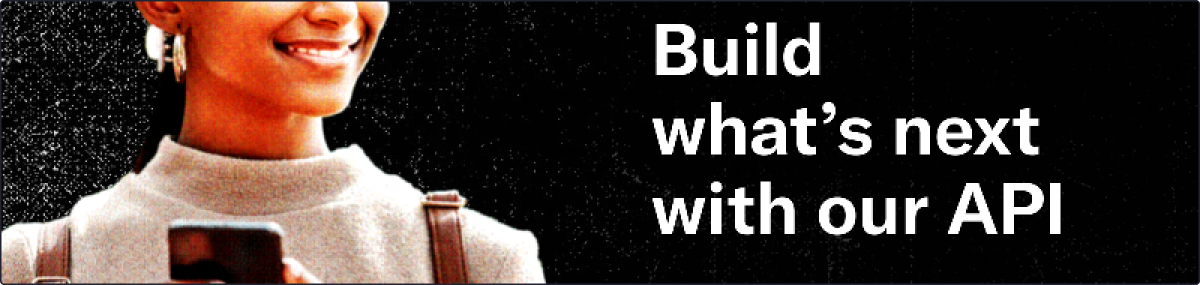
Littlecook turns simple and everyday ingredients into delicious, mouthwatering meals.
Cook AI Food helps you generate personalized and creative recipes.
MikeAI provides personalized assessments, meal plans, and workout plans depending on your goals or dietary requirements.
YouGotCooking helps you generate recipes with the ingredients you have at home.
MyMealPlan helps you smash your health goals with an instant and personalized meal plan.
With Meals AI, you can create, share, and explore delicious recipes in seconds.
MealMate uses AI technology to generate meal plans and optimise your nutrition.
Join 8,000+ AI enthusiasts getting weekly updates on new AI tools.
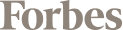
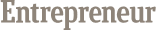



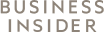
There are many variations of passages of Lorem Ipsum available, but the majority have suffered alteration in some form, by injected humour, or randomised words which don’t look even slightly believable.
Item is a new medium for presenting Ideas Powered by AI. Start writing beautiful, engaging content with none of the formatting and design work.