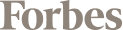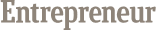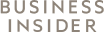Stay ahead of the AI future.
Join 8,000+ AI enthusiasts getting weekly updates on new AI tools.
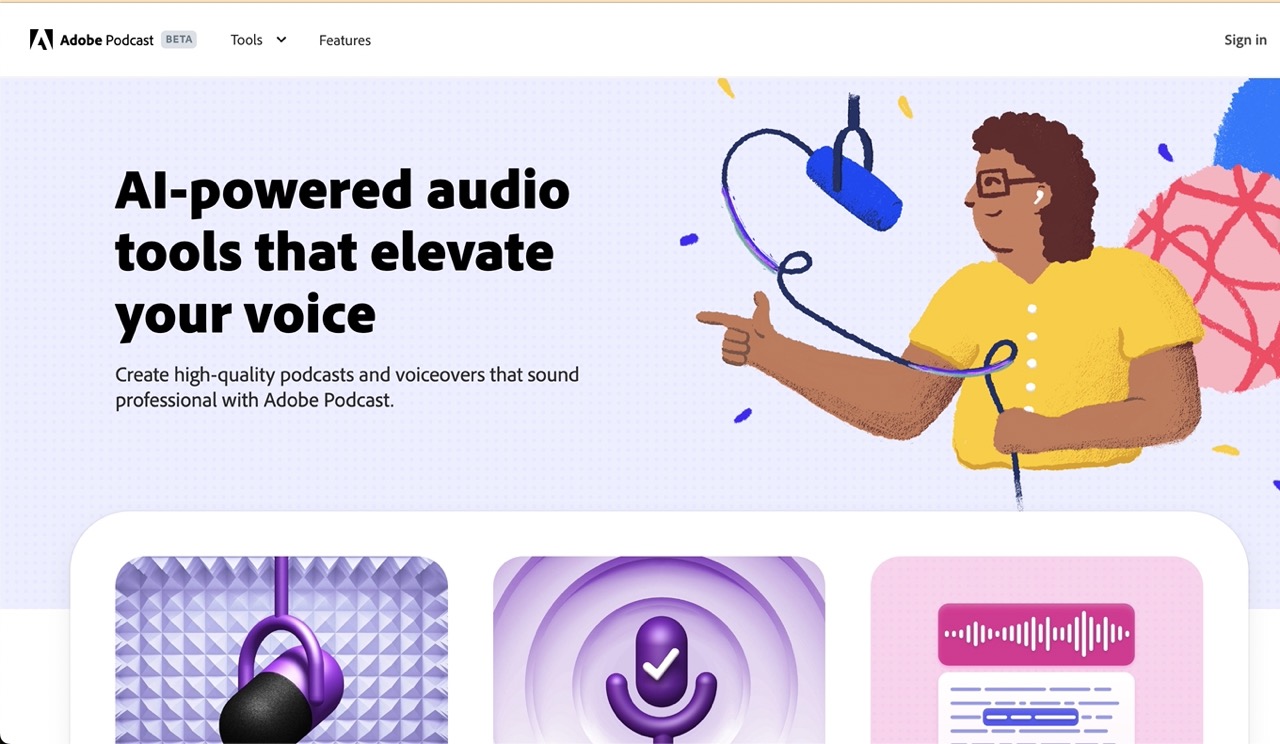
A powerful AI tool that records, edits and produces high-quality voiceovers and podcasts.
Added on January 6, 2024
Adobe Podcast is a powerful AI tool that records and edits audio. It generates high-quality voiceovers or podcasts, and transcribes the audio content into text. It also has a noise removal feature to enhance sound quality.
Also, this AI tool makes audio conversion & production easy, fast, and efficient. The tool has an easy-to-use interface, and anyone can can start using it easily.
Follow these steps:
It doesn’t matter how you sound. Adobe Podcast will enhance your voice and make it sound like that of a professional.
This tool can convert your audio into text, and also help you edit it into a document.
It has pre-recorded sounds like intro, outro, background music and lots more. You can select from these pre-recorded sounds and use them to your advantage.
This tool helps analyze your audio settings and allows you record audio without the use of equipment. When you plugin your mic, click on “mic check” to adjust the settings so that it will be properly positioned.
1. Is Adobe Podcast Free?
Yes, this tool is free.
2. Does Adobe Podcast Support Multiple Languages?
No, the tool currently supports English language only.
3. What Is The Maximum File Length You Can Upload?
This tool accepts a maximum audio size of one hour.
4. Is Adobe Podcast Compatible With Android?
Yes, it’s compatible with all Android and iOS devices.
5. Can I Customize My Voice On Adobe Podcast?
Yes, you can customize your voice and choose your preferred tone.
6. Can Adobe Podcast Transcribe?
Yes, the tool can transcribe your audio into text.
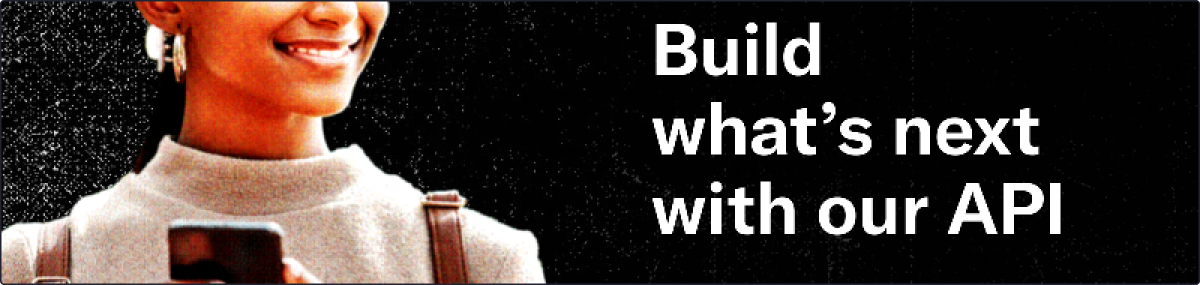
Littlecook turns simple and everyday ingredients into delicious, mouthwatering meals.
Cook AI Food helps you generate personalized and creative recipes.
MikeAI provides personalized assessments, meal plans, and workout plans depending on your goals or dietary requirements.
YouGotCooking helps you generate recipes with the ingredients you have at home.
MyMealPlan helps you smash your health goals with an instant and personalized meal plan.
With Meals AI, you can create, share, and explore delicious recipes in seconds.
MealMate uses AI technology to generate meal plans and optimise your nutrition.
Join 8,000+ AI enthusiasts getting weekly updates on new AI tools.